The extreme flexibility and open-endedness of Anaplan are exactly what makes it so powerful. Users can use Anaplan for virtually infinite use cases, but not without a few annoying limitations or small possible enhancements. Anaplan is an ever-evolving platform that uses user feedback to improve its capabilities. I have composed a list of some of the exciting features that have been submitted by Anaplan users and are on the developer road map or are being considered for it.
Improvement and additions suggestions are submitted through the Idea Exchange on the Anaplan Community site. An idea is reviewed to be added to the development roadmap once it has received 17 kudos (likes by other community members). The evaluation criteria are viewable on the website but are intuitively related to the feasibility and usefulness of the proposed idea.
Here are some of the top proposals that end-users and developers can possibly look forward to being implemented in the future:
Formula Syntax Highlighting
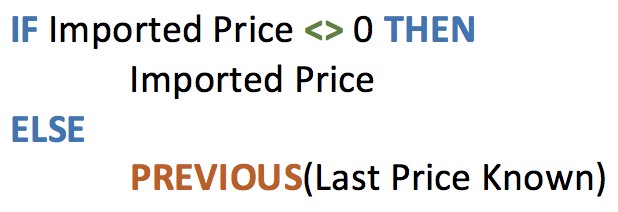
Sometimes Anaplan formulas can become complex and confusing to understand. This proposal would make writing Anaplan formulas more similar to writing code using a standard code editor. By highlighting key functions the model builder could analyze complex formulas much easier. This idea is currently under consideration.
Conditional Formatting for Multiple Line Items
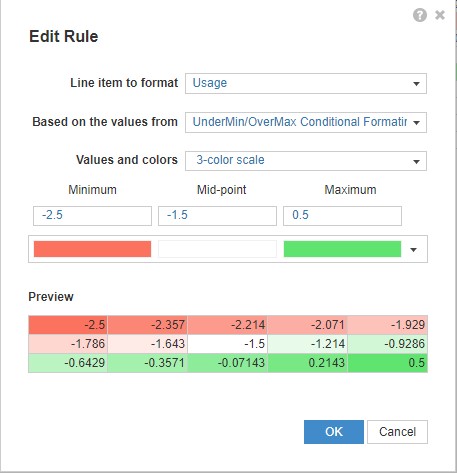
Conditional Formatting is a tool that allows for the highlighting of individual cells with different colors based on defined numeric criteria.
Creating conditional formatting rules is a fairly tedious task, especially since it is often required to create new line items to make the value parameters of the rule. Currently, there is no way to assign the rule to more than one Line Item or a way to duplicate the rule so that the line item to format is the only part of the rule that needs to be changed. The ability to duplicate rules or assign rules to multiple line items would be a small feature that could potentially save a lot of time. Luckily, Anaplan model builders can look forward to this feature as it is currently on the development roadmap (though it has been there for two years).
Function to Convert Date Format to Text Format
Currently, converting date formatted line items to text formatted line items is one of the most annoying and computationally inefficient tasks. Implementing this would greatly improve the model builder’s ability to adhere to the PLANS standards. Let me illustrate what I mean:
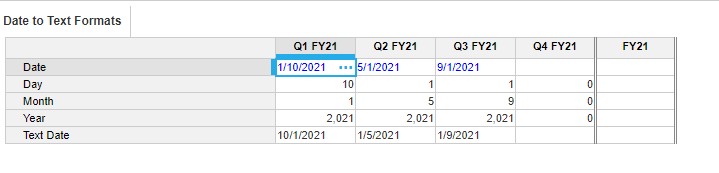
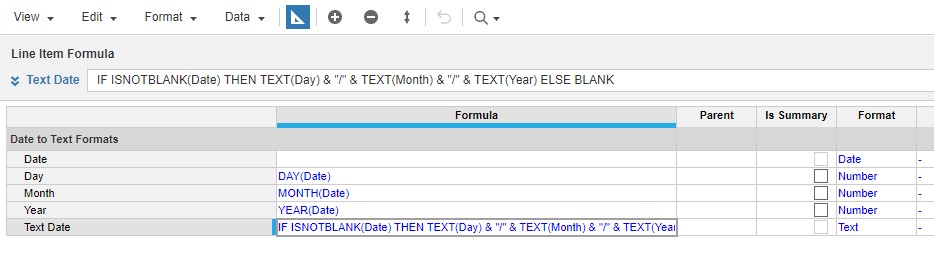
As you can see it required three extra number formatted line items to separate each component of the date and then a large amount of concatenation to aggregate them back into text format while being inside an IF THEN function to avoid blank dates. Concatenation is not the most efficient function and the extra number-formatted line items needlessly impact the model size.
Converting a date formatted as text into date format is even more complicated:
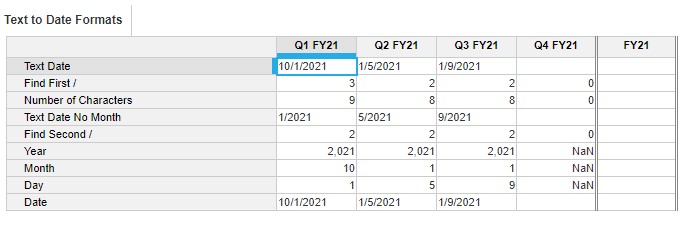
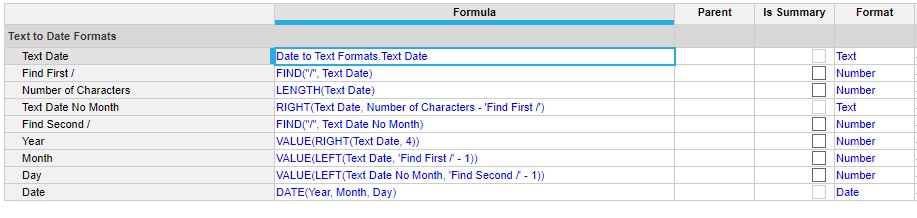
While there are some variations on how to achieve this, this example shows how it takes breaking down the text-formatted date into its component parts and then aggregating them into in date format. The “/” adds more complication since it is what is used to define the parts of the dates but must be removed after defining each component.
Current Date and Time
The most popular suggestion ever posted to the community’s idea exchange is for a function that provides the current date and time. This function is currently on the implementation roadmap so expect to see it in the future. This function may look like Excel’s “NOW” function. Time zones will probably be managed in the settings.
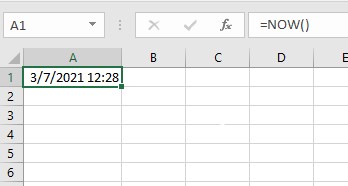
While there are many more improvements that are coming or are likely to come in the future, those were a few that I thought were interesting, had personal experience with the problems the solutions aim to solve, or are popular with the community.
Interested in hiring our Concessio consultants to help your Anaplan implementation? Visit our website’s Anaplan page here.



no replies